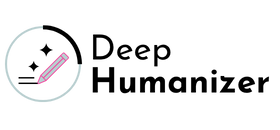How It Works
Learn how Deep Humanizer transforms AI-generated text into natural, undetectable content in just 5 simple steps.
How to Humanize Your Text?
Follow these simple steps to transform your AI-generated content into natural, undetectable, and professional writing.
Step 1: Paste Your Text
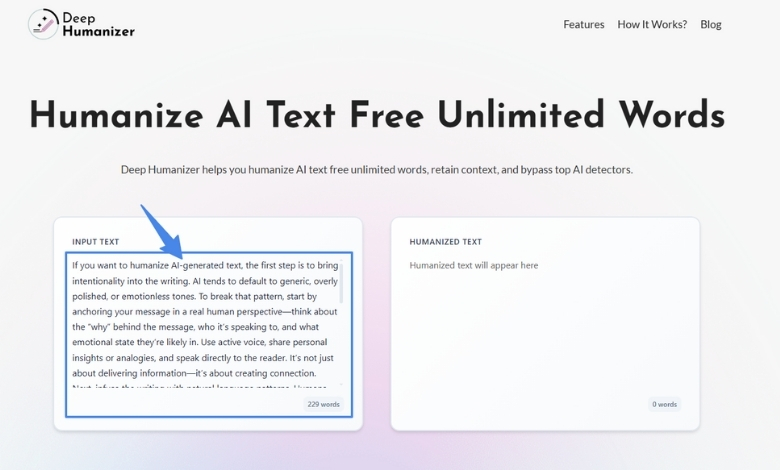
Copy and paste your AI-generated text into the input box to get started with the humanization process.
Step 2: Add Keywords (Optional)
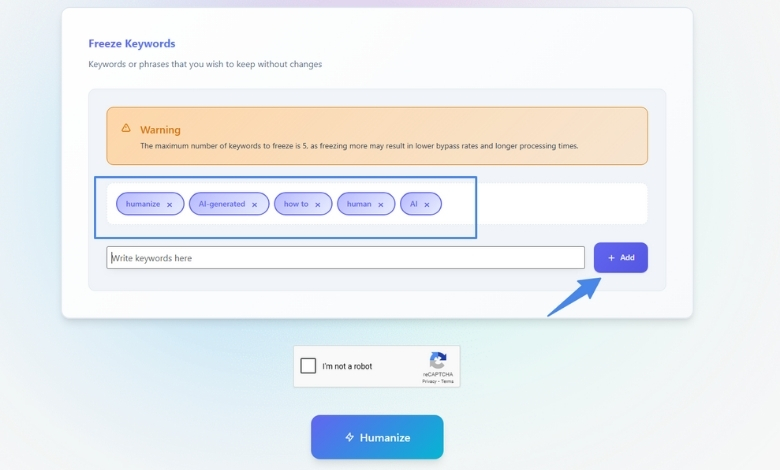
Protect up to 5 important keywords or phrases to ensure they remain unchanged in your final output.
Step 3: Verify You’re Human
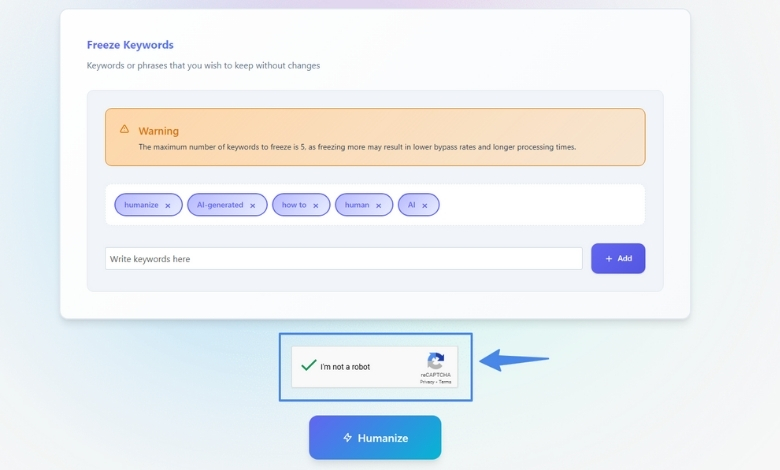
Complete a quick captcha to confirm you’re not a robot and proceed with the text processing.
Step 4: Click “Humanize”
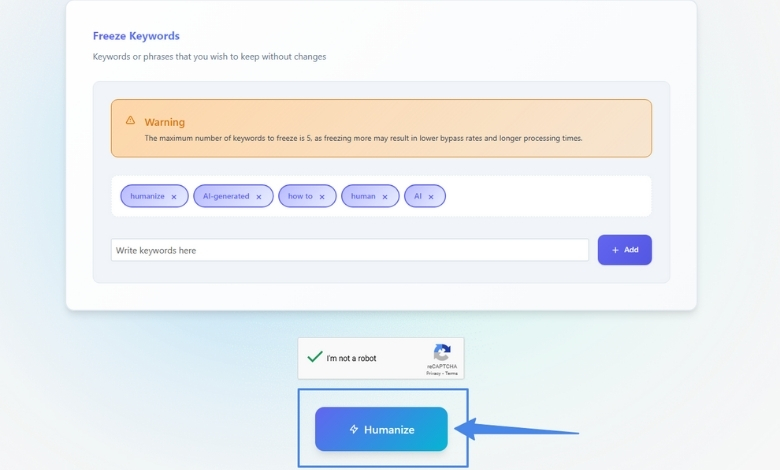
Hit the “Humanize” button and let Deep Humanizer transform your text into natural, undetectable content.
Step 5: Copy or Download
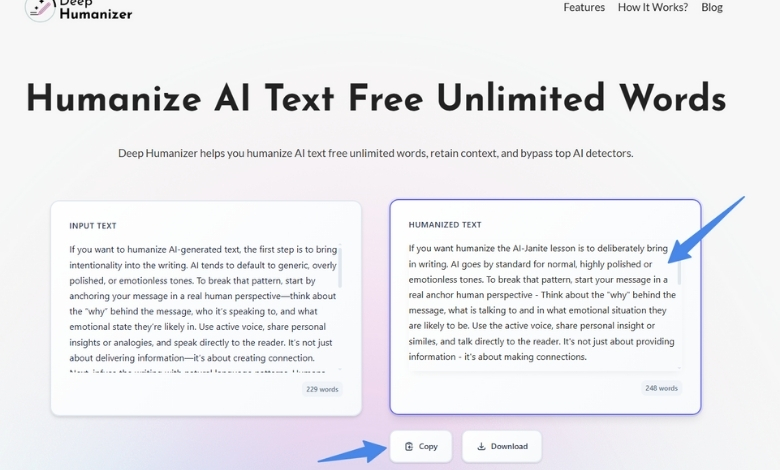
Review your humanized text, then copy it or download it for use in blogs, articles, reports, and more.
See It Working…
Watch how Deep Humanizer effortlessly transforms AI-generated text into natural, human-like content in this quick demo video.
Humanize Your AI-Generated Text with Deep Humanizer
Deep Humanizer keeps your text clear, keeps its meaning intact, and bypasses top AI detection tools.